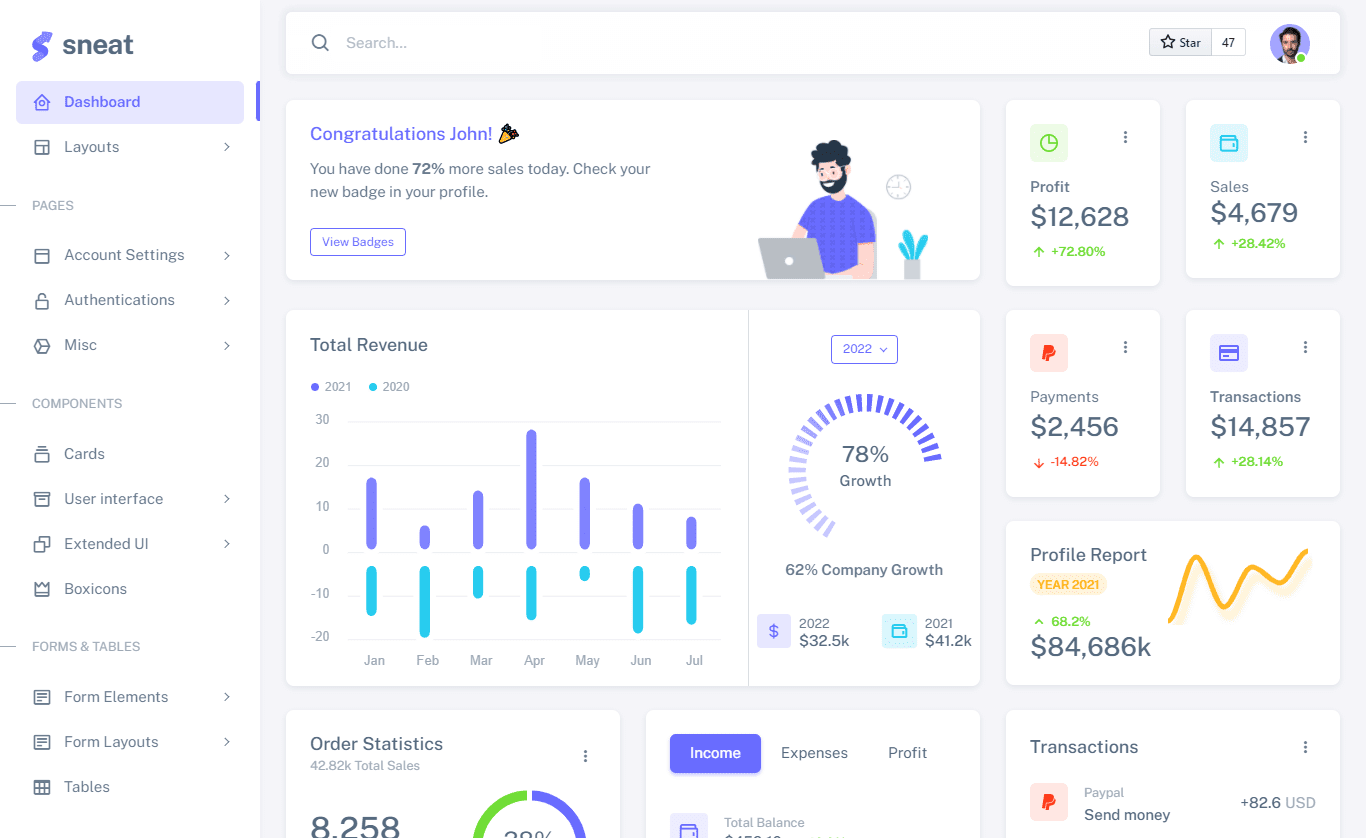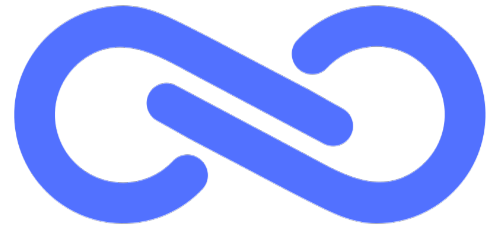Here is an example of how to design an admin dashboard using HTML and Bootstrap 5:
1. Start by creating a basic HTML structure for your page. Use the Bootstrap 5 CDN to link to the framework and add the necessary CSS and JavaScript files.
2. Add a navigation bar to the top of the page using the Bootstrap 5 navbar class. This should include links to different sections of the dashboard, such as "Home," "Users," and "Settings."
3. Create a container div to hold the main content of the dashboard. Inside this container, add a row class to create a grid layout.
4. In the first column of the grid, add a card class to create a card-style layout. This card should display some key information, such as the number of users, the number of active sessions, and the number of new users in the last 24 hours.
5. In the second column of the grid, add a table class to create a table displaying a list of users. Use the Bootstrap 5 table classes to style the table, and include columns for the user's name, email, and status.
6. In the third column of the grid, add a form class to create a form for editing user details. Use the Bootstrap 5 form classes to style the form, and include fields for the user's name, email, and status.
7. Use Bootstrap's responsive classes to make sure the dashboard looks good on different screen sizes.
8. Finally, add some JavaScript to make the dashboard interactive. For example, use JavaScript to make the table sortable and to add functionality to the form.